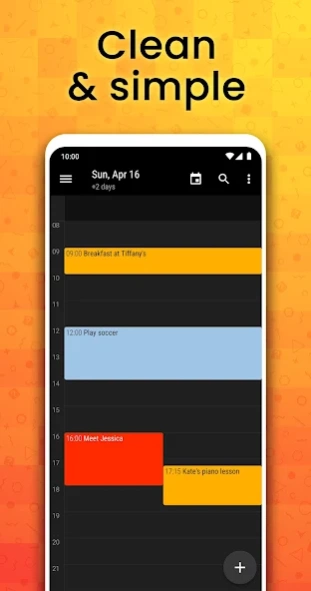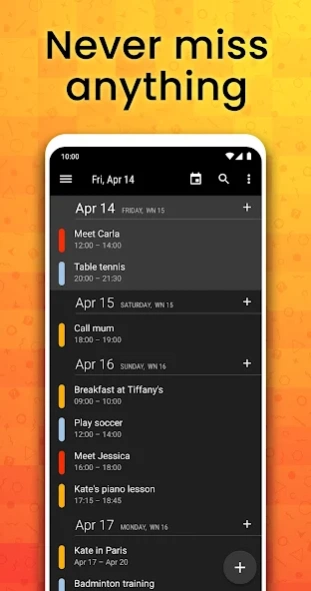Simple Calendar - Plan Easily 1.0.9
Free Version
Publisher Description
Simple Calendar - Plan Easily - Your simple calendar planner - clear and easy to use
Simple Calendar is an easy-to-use calendar app.
Features:
▪ month, week, day, agenda and year views
▪ search easily for calendar events
▪ quickly add new appointments
▪ color code your events to categorize them
▪ get reminded of your appointments
▪ add repeating events
▪ widgets for agenda, month and week
Clear calendar views:
▪ see your complete schedule at a glance in monthly view
▪ view event details directly from the month popup
▪ seamlessly scroll and zoom in weekly and daily view
Easy event creation:
▪ quickly add calendar events with different colors
▪ set reminder for your events and never miss anything
▪ easily create recurrent events
▪ invite guests to your meetings
Synced or local calendars:
▪ sync your appointments with Google Calendar, Microsoft Outlook etc. or use local calendars, just the way you want it
▪ add as many local calendars as you like, e.g. to differentiate between private and work events
Developed with energy and passion:
Simple Calendar is developed by a small, dedicated team in Berlin. We're completely self-sustained and only founded by the revenue of our calendar app. We never sell your data or ask for unnecessary permissions.
About Simple Calendar - Plan Easily
Simple Calendar - Plan Easily is a free app for Android published in the PIMS & Calendars list of apps, part of Business.
The company that develops Simple Calendar - Plan Easily is Appgenix Software. The latest version released by its developer is 1.0.9.
To install Simple Calendar - Plan Easily on your Android device, just click the green Continue To App button above to start the installation process. The app is listed on our website since 2023-10-26 and was downloaded 1 times. We have already checked if the download link is safe, however for your own protection we recommend that you scan the downloaded app with your antivirus. Your antivirus may detect the Simple Calendar - Plan Easily as malware as malware if the download link to com.appgenix.calendar is broken.
How to install Simple Calendar - Plan Easily on your Android device:
- Click on the Continue To App button on our website. This will redirect you to Google Play.
- Once the Simple Calendar - Plan Easily is shown in the Google Play listing of your Android device, you can start its download and installation. Tap on the Install button located below the search bar and to the right of the app icon.
- A pop-up window with the permissions required by Simple Calendar - Plan Easily will be shown. Click on Accept to continue the process.
- Simple Calendar - Plan Easily will be downloaded onto your device, displaying a progress. Once the download completes, the installation will start and you'll get a notification after the installation is finished.